
How to Use Brand Guidelines with Canva for Consistent Multifamily Marketing
Stacey Feeney
Property managers know that maintaining brand consistency across all marketing materials can feel like herding cats—especially when multiple team members are creating content for your apartment community. Enter Canva templates paired with solid brand guidelines: your secret weapon for professional, on-brand marketing that doesn’t require a graphic design degree.
Just like every multifamily community has its unique personality, your brand guidelines serve as the foundation that keeps all marketing materials singing the same tune, whether it’s announcing new amenities or promoting your next resident event.
Understanding Multifamily Brand Guidelines
Your brand guidelines are essentially your community’s DNA—they define everything from your visual identity to how you communicate with current and prospective residents. For property managers working with design tools like Canva, these guidelines become even more critical for maintaining professional standards.
Essential elements of multifamily brand guidelines include:
Brand Positioning: What sets your apartment community apart from competitors and what residents should remember about your property. This strategic positioning influences every design decision your team makes.
Brand Attributes: The personality traits that describe your community. Are you welcoming and family-friendly? Modern and sophisticated? These descriptors guide visual and messaging choices in all marketing materials.
Ideal Resident Profile (IRP): Understanding your target demographic helps property managers create Canva designs that resonate with prospective residents and speak their language effectively.
Brand Voice & Tone: How your community “sounds” in written communications. Whether friendly and conversational or informative and professional, consistency in voice builds trust with your audience.
Logo Usage Guidelines: Specific rules for logo placement, sizing, and variations ensure your community’s visual identity remains recognizable across all marketing touchpoints.
Color Palette: Your brand’s unique color combination that creates instant recognition. Property managers need exact color codes (RGB, CMYK, PMS, and HEX) for accurate reproduction in Canva.
Typography Standards: Font choices that reflect your community’s personality and maintain readability across different marketing materials and digital platforms.
Design Elements: Patterns, graphics, or visual elements that add your community’s unique character to marketing materials without overwhelming the message.
Lifestyle Photography Guidelines: Image standards that showcase the living experience at your community, helping prospects envision themselves as residents.
Setting Up Canva’s Brand Kit for Multifamily Marketing
Canva’s Brand Kit feature transforms your brand guidelines into an easily accessible toolkit for consistent design creation. For property management teams, this setup streamlines the design process while maintaining professional standards.
Here’s how to optimize your Canva Brand Kit:
Upload All Logo Variations: Include horizontal, vertical, and icon versions of your community logo. Having multiple options readily available ensures appropriate logo usage across different design layouts and marketing materials.
Input Exact Brand Colors: Enter your specific color codes from your brand guidelines. This prevents team members from guessing at colors and ensures every marketing piece maintains your visual identity.
Add Brand Fonts (Canva Pro): If your community uses custom typography, upload these fonts to maintain consistency across all text-based marketing materials.
According to recent multifamily branding research, consistent visual identity increases brand recognition by up to 80%, making this setup crucial for community marketing success.
Once your Brand Kit is configured, team members have instant access to approved brand elements, reducing design time while maintaining professional standards that reflect well on your property management company.
Creating On-Brand Canva Templates for Property Managers
The real efficiency gains come from developing pre-designed templates that incorporate your brand guidelines from the start. These templates serve as starting points for common marketing needs while ensuring brand consistency.
Strategic template development includes:
Choose Appropriate Base Templates: Select Canva templates that match your community’s style and typical marketing needs—event announcements, social media posts, resident communications, or leasing promotions.
Integrate Brand Elements: Replace generic template elements with your logos, brand colors, and typography from your established Brand Kit.
Establish Standard Layouts: Create consistent design patterns for recurring marketing needs, ensuring residents and prospects develop familiarity with your visual communication style.
Include Brand-Specific Design Elements: Incorporate any patterns, icons, or graphic elements that are unique to your community’s brand identity.
Provide Usage Guidelines: When sharing templates with your team, include simple instructions about which elements should remain consistent and which can be customized for specific campaigns.
For apartment communities, having branded templates for marketing collateral essentials—like flyers, social media posts, and resident newsletters—ensures every marketing touchpoint reinforces your professional image and community brand.
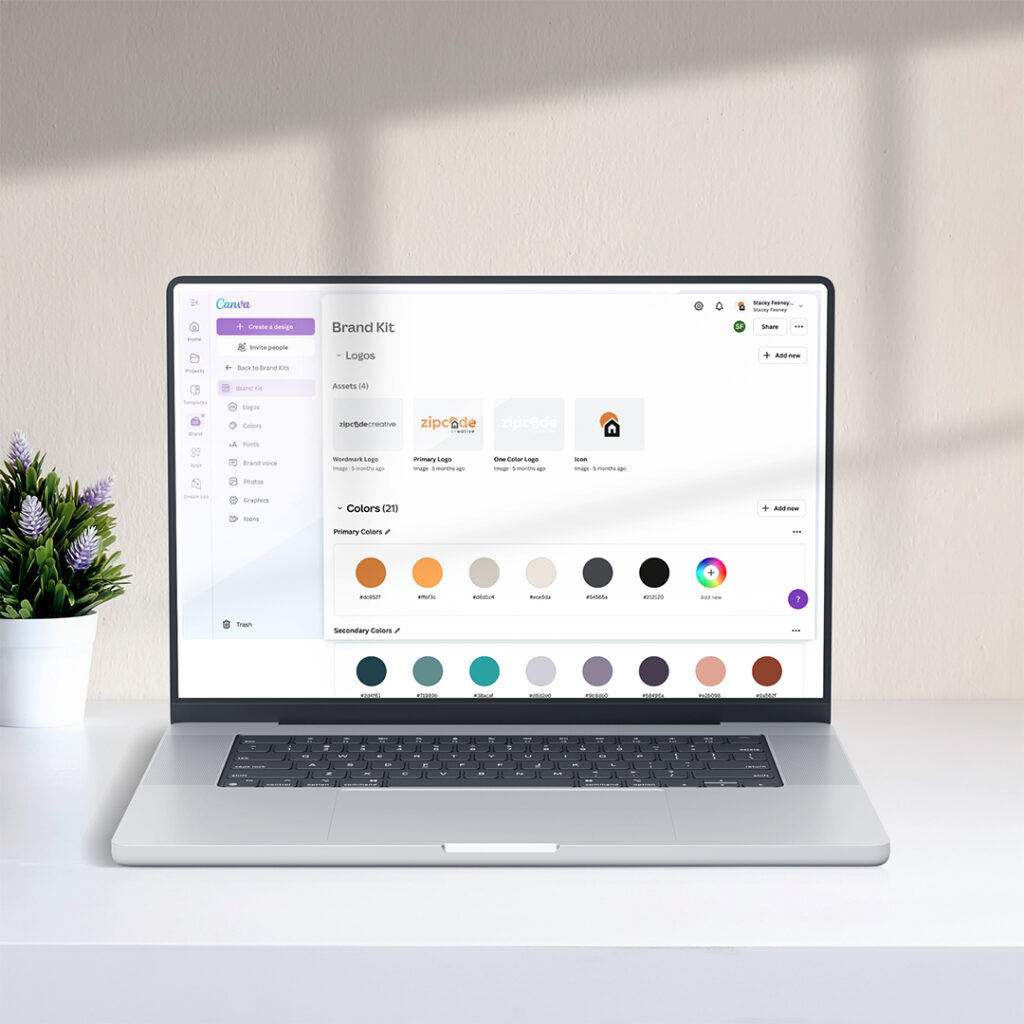
Best Practices for Multifamily Brand Consistency in Canva
Maintaining brand consistency while using design tools requires clear processes and team education. Property managers can implement several strategies to ensure all marketing materials meet professional standards.
Key consistency strategies include:
Team Training: Ensure all staff members understand your brand guidelines and know how to access and properly use your Canva Brand Kit and approved templates.
Regular Brand Reviews: Periodically audit marketing materials to ensure they align with your established brand guidelines and maintain professional quality standards.
Template Updates: Keep your Canva templates current with any brand guideline changes or seasonal adjustments while maintaining core brand elements.
Quality Control Process: Establish approval workflows for marketing materials, especially those that will be seen by prospective residents or shared publicly.
According to industry research on multifamily marketing strategies, communities with consistent branding across all touchpoints achieve higher resident satisfaction and stronger lease conversion rates.
Common Branding Mistakes to Avoid with Canva
Even with the best intentions, property management teams can make costly branding mistakes when using design tools. Understanding these pitfalls helps maintain professional standards.
Avoid these common errors:
Inconsistent Logo Usage: Stretching, skewing, or placing logos inappropriately can damage brand recognition and appear unprofessional to prospects.
Color Variations: Using similar but not exact brand colors creates visual inconsistency that weakens brand recognition over time.
Font Mixing: Combining too many typography styles or using fonts that don’t align with brand guidelines can make marketing materials appear chaotic.
Template Overuse: Using the same template repeatedly without variation can make your marketing feel repetitive and reduce engagement.
As highlighted in our guide on multifamily branding mistakes, maintaining authenticity while using design tools requires balancing efficiency with creative variation.
Measuring Success of Your Brand Consistency Efforts
Property managers should track the impact of improved brand consistency on key performance indicators that matter for multifamily communities.
Important metrics to monitor:
Brand Recognition: Survey residents and prospects about brand awareness and visual identity recognition to measure consistency impact.
Marketing Efficiency: Track time spent on design creation and approval processes to quantify productivity improvements.
Leasing Performance: Monitor inquiry rates and lease conversion rates to assess whether consistent branding improves marketing effectiveness.
Team Satisfaction: Gather feedback from staff about design processes and brand guideline usability to identify improvement opportunities.
Research from leading property management companies shows that consistent branding contributes to higher resident retention rates and improved property performance metrics.
Conclusion
Successfully implementing brand guidelines with Canva empowers property management teams to create professional, consistent marketing materials without sacrificing efficiency or requiring extensive design expertise. When your brand feels cohesive across all touchpoints—from social media to leasing materials—prospects develop confidence in your community before they ever schedule a tour.
The key lies in thorough setup, comprehensive team training, and ongoing commitment to brand standards. Property managers who invest time in establishing these systems find that consistent branding becomes second nature, ultimately contributing to stronger community identity and improved leasing outcomes.
Remember, your brand guidelines aren’t restrictions—they’re the foundation that allows creativity to flourish within professional boundaries, ensuring every marketing piece reflects the quality and character that makes your apartment community home.
Ready to develop comprehensive brand guidelines that work seamlessly with your marketing tools? Our multifamily branding experts help property management companies nationwide create cohesive brand identities that drive results. Contact us today to discuss your community’s branding needs.


