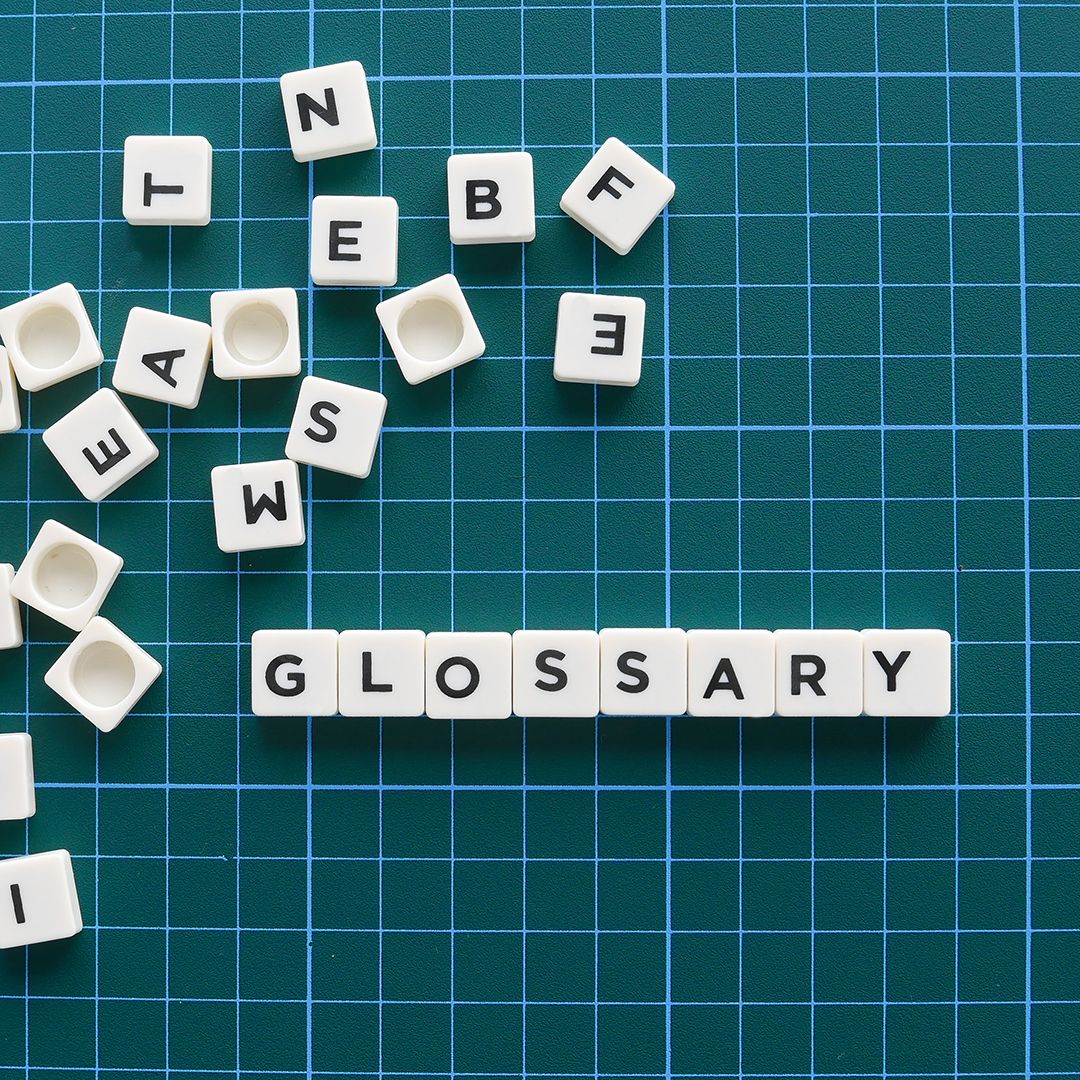
Creative Agency, Graphic Designer and Copywriter Jargon Glossary
Stacey Feeney
Reference this glossary to understand the lingo of creative partners so that you can more effectively and efficiently get your vision across when communicating with creative agencies, graphic designers and copywriters.
| CATEGORY | TERM | DEFINITION |
| Branding & Identity | Brand Guidelines | A document that outlines rules for using a company’s logo, colors, fonts, and visual style to keep everything looking consistent. |
| Branding & Identity | Brand Identity | The complete visual look and feel of a company, including logo, colors, fonts, and design style that makes it recognizable. |
| Branding & Identity | Logo | The main symbol or wordmark that represents a company or brand. |
| Branding & Identity | Logomark | The symbol or icon part of a logo without any text (like Apple’s apple or Nike’s swoosh). |
| Branding & Identity | Logotype | A logo made entirely of text/letters with no symbol (like Coca-Cola or Google). |
| Branding & Identity | Monogram | A logo made from initials or letters combined together (like IBM or HBO). |
| Branding & Identity | Style Guide | Same as brand guidelines – the rulebook for maintaining visual consistency. |
| Branding & Identity | Wordmark | Another term for logotype – a text-only logo. |
| Color Theory | CMYK | The color system used for printing: Cyan, Magenta, Yellow, and Black. Mix these inks to create all printed colors. |
| Color Theory | Color Palette | The specific set of colors chosen for a design project. |
| Color Theory | Complementary Colors | Colors opposite each other on the color wheel (like blue and orange) that create strong contrast. |
| Color Theory | Grayscale | A version of an image using only shades of gray, no color. |
| Color Theory | Hex Code | A 6-character code that identifies a specific color on screens (like #FF5733 for an orange-red). |
| Color Theory | Hue | The pure color itself – basically the name of the color like red, blue, or green. |
| Color Theory | Monochromatic | Using different shades and tints of a single color. |
| Color Theory | Opacity | How see-through something is. 100% opacity means solid, 0% means completely transparent. |
| Color Theory | Pantone | A standardized color matching system used to ensure exact color reproduction, especially in printing. |
| Color Theory | RGB | The color system used for screens: Red, Green, Blue. Mix these lights to create all digital colors. |
| Color Theory | Saturation | How intense or vivid a color is. High saturation = bright and bold, low saturation = muted and dull. |
| Color Theory | Shade | A color mixed with black to make it darker. |
| Color Theory | Tint | A color mixed with white to make it lighter. |
| Color Theory | Tone | A color mixed with gray. |
| Color Theory | Transparency | Same as opacity – how see-through an element is. |
| Composition & Layout | Alignment | How elements line up with each other – left, right, center, or along a common edge. |
| Composition & Layout | Balance | The visual weight distribution in a design so it feels stable and pleasing. |
| Composition & Layout | Bleed | The extra area beyond the trim edge where design elements extend to ensure no white edges after cutting. |
| Composition & Layout | Canvas | The workspace or artboard where you create your design. |
| Composition & Layout | Crop | Cutting or trimming parts of an image or design element. |
| Composition & Layout | Focal Point | The main area where your eye is naturally drawn first in a design. |
| Composition & Layout | Gutter | The space between columns of text or between pages in a book or magazine spread. |
| Composition & Layout | Hierarchy | The visual organization showing which elements are most important, usually through size, color, or placement. |
| Composition & Layout | Layout | The arrangement of all visual elements on a page or screen. |
| Composition & Layout | Margin | The blank space around the edges of a page or design. |
| Composition & Layout | Negative Space | The empty space around and between design elements, also called white space. |
| Composition & Layout | Padding | The space between content and its container or border. |
| Composition & Layout | Proximity | How close elements are to each other – grouping related items together. |
| Composition & Layout | Rule of Thirds | A composition guideline that divides space into a 3×3 grid to place important elements at intersections. |
| Composition & Layout | White Space | Empty or unmarked space in a design that gives elements room to breathe. |
| File Formats & Technical | AI | Adobe Illustrator’s native file format for vector graphics. |
| File Formats & Technical | DPI | Dots Per Inch – measures print resolution. Higher DPI = sharper print quality. Standard is 300 DPI for print. |
| File Formats & Technical | EPS | Encapsulated PostScript – a vector file format that works across different programs. |
| File Formats & Technical | File Format | The type of file, like JPG, PNG, or PDF, which determines how it can be used. |
| File Formats & Technical | GIF | A file format for simple animations or images with limited colors, often used online. |
| File Formats & Technical | JPG/JPEG | A compressed image format best for photos. Smaller file size but loses some quality. |
| File Formats & Technical | Portable Document Format – preserves the exact look of a design across any device or printer. | |
| File Formats & Technical | PNG | An image format that supports transparency and maintains quality. Larger file size than JPG. |
| File Formats & Technical | PPI | Pixels Per Inch – measures screen resolution. Similar to DPI but for digital displays. |
| File Formats & Technical | PSD | Adobe Photoshop’s native file format that preserves layers and editing capabilities. |
| File Formats & Technical | Raster | Images made of pixels (like photos). Get blurry when enlarged. Examples: JPG, PNG. |
| File Formats & Technical | Resolution | The amount of detail in an image, measured in DPI or PPI. Higher = sharper and clearer. |
| File Formats & Technical | SVG | Scalable Vector Graphics – a vector format perfect for web use that never loses quality at any size. |
| File Formats & Technical | TIFF | A high-quality, uncompressed image format often used for printing. |
| File Formats & Technical | Vector | Graphics made of mathematical paths (not pixels) that stay crisp at any size. Examples: logos, icons. |
| Imagery & Graphics | Asset | Any image, graphic, icon, or file used in a design project. |
| Imagery & Graphics | Background | The layer behind all other elements in a design. |
| Imagery & Graphics | Clipping Mask | A technique that uses one shape to show only part of another image or layer underneath. |
| Imagery & Graphics | Gradient | A smooth blend from one color to another. |
| Imagery & Graphics | Icon | A simple graphic symbol that represents an action, object, or concept. |
| Imagery & Graphics | Illustration | A custom-drawn image or artwork, not a photograph. |
| Imagery & Graphics | Layer | Separate levels in a design file that can be edited independently, like stacking sheets of clear paper. |
| Imagery & Graphics | Mask | A tool that hides or reveals parts of a layer without permanently deleting anything. |
| Imagery & Graphics | Mockup | A realistic preview showing how a design will look on actual products or in real situations. |
| Imagery & Graphics | Pattern | A repeating design element or motif. |
| Imagery & Graphics | Render | Creating the final visual output of a design, or a 3D view of an object. |
| Imagery & Graphics | Stock Image | Pre-made photos or graphics you can license and use from online libraries. |
| Imagery & Graphics | Texture | Visual surface quality that adds depth and tactile feel to a design. |
| Imagery & Graphics | Thumbnail | A small preview version of an image or design. |
| Imagery & Graphics | Watermark | A faint logo or text overlay on an image to show ownership or prevent unauthorized use. |
| Printing & Production | Proof | A test print or preview to check for errors before final production. |
| Printing & Production | Trim | Where the paper will be cut to its final size. |
| Printing & Production | Trim Size | The final dimensions of a printed piece after cutting. |
| Software & Tools | Adobe Creative Cloud | Adobe’s subscription service for design software like Photoshop, Illustrator, and InDesign. |
| Software & Tools | Artboard | The defined workspace within design software where you create your design. |
| Software & Tools | Illustrator | Adobe’s vector graphics software for creating logos, icons, and scalable graphics. |
| Software & Tools | InDesign | Adobe’s layout software for creating multi-page documents like magazines, books, and brochures. |
| Software & Tools | Photoshop | Adobe’s raster graphics software for editing photos and creating pixel-based images. |
| Typography | Alignment (Text) | How text lines up – left, right, center, or justified (flush on both sides). |
| Typography | Baseline | The invisible line that letters sit on. |
| Typography | Body Copy | The main text in a design, usually smaller and meant for reading paragraphs. |
| Typography | Bold | A heavier, thicker version of a font for emphasis. |
| Typography | Caption | Small text that describes or provides context for an image. |
| Typography | Character | A single letter, number, or symbol. |
| Typography | Display Font | A decorative font meant for headlines and large text, not long paragraphs. |
| Typography | Font | The specific style and weight of a typeface (like Arial Bold or Times New Roman Italic). |
| Typography | Font Family | A group of related fonts with different weights and styles, like Arial Regular, Bold, and Italic. |
| Typography | Font Weight | How thick or thin the letters are (Light, Regular, Medium, Bold, Black). |
| Typography | Glyph | Any single character or symbol in a font, including letters, numbers, and special characters. |
| Typography | Headline | The large, attention-grabbing text at the top of a design, usually the title. |
| Typography | Italic | Slanted text used for emphasis. |
| Typography | Justified | Text aligned flush to both left and right edges, creating straight margins on both sides. |
| Typography | Kerning | The space between two specific letters. Designers adjust this to make letter pairs look balanced. |
| Typography | Leading | The vertical space between lines of text (pronounced ‘ledding’). More leading = more breathing room. |
| Typography | Letter Spacing | The overall space between all letters in a word or sentence. |
| Typography | Ligature | When two or more letters are joined together as a single character (like ‘fi’ or ‘fl’). |
| Typography | Line Height | Same as leading – the space from one line of text to the next. |
| Typography | Lowercase | Small letters (a, b, c) as opposed to capitals. |
| Typography | Orphan | A single word or short line stranded at the end of a paragraph or column, looking awkward. |
| Typography | Point Size | The size of text measured in points. 72 points = 1 inch. Common sizes are 10-12pt for body text. |
| Typography | Sans Serif | Fonts without the small decorative strokes on letter ends. Modern and clean (like Arial or Helvetica). |
| Typography | Script Font | Fonts that look like handwriting or calligraphy. |
| Typography | Serif | Fonts with small decorative strokes at the ends of letters. Traditional and formal (like Times New Roman). |
| Typography | Slab Serif | A serif font with thick, block-like decorative strokes. Bold and sturdy looking. |
| Typography | Subheading | A secondary headline, smaller than the main headline but larger than body text. |
| Typography | Tracking | The overall space between all characters in a block of text. Increasing tracking spreads letters out. |
| Typography | Type | Short for typography – the visual appearance and arrangement of text. |
| Typography | Typeface | The overall design of a set of letters, like Arial or Helvetica (before you pick a specific weight or style). |
| Typography | Uppercase | Capital letters (A, B, C). |
| Typography | Weight | How thick or thin a font appears (see Font Weight). |
| Typography | Widow | A single word or short line stranded at the top of a new page or column. |
| Typography | X-Height | The height of lowercase letters, measured by the letter ‘x’. Affects readability. |
| Web & Digital | Aspect Ratio | The proportional relationship between width and height (like 16:9 for widescreen or 1:1 for square). |
| Web & Digital | Banner | A horizontal graphic, often used for website headers or ads. |
| Web & Digital | Favicon | The tiny icon that appears in a browser tab next to a website name. |
| Web & Digital | Pixel | The tiny dots that make up digital images. More pixels = higher quality. |
| Web & Digital | Responsive Design | A design that automatically adjusts to look good on different screen sizes (phone, tablet, desktop). |
| Web & Digital | UI (User Interface) | The visual elements people interact with in an app or website (buttons, menus, forms). |
| Web & Digital | UX (User Experience) | The overall experience and ease of using a product or website, not just how it looks. |
| General Design Terms | Contrast | The difference between elements – like light vs dark, large vs small – that makes things stand out. |
| General Design Terms | Draft | An early version of a design, not yet final. |
| General Design Terms | Iteration | A revised version of a design. Designers often create multiple iterations before finalizing. |
| General Design Terms | Mockup | A realistic preview showing how the design will look when finished or applied to actual products. |
| General Design Terms | Mood Board | A collection of images, colors, and inspiration pieces that communicate the feeling or direction of a project. |
| General Design Terms | Placeholder | Temporary content (text or image) used in a design until the real content is ready. |
| General Design Terms | Proof | A preview for client review and approval before final production. |
| General Design Terms | Revision | Changes or updates made to a design based on feedback. |
| General Design Terms | Round | One cycle of design feedback and revisions. ‘Two rounds of revisions’ means two opportunities to make changes. |
| General Design Terms | Scalable | A design that works well at different sizes without losing quality. |
| General Design Terms | Sketch | A rough, quick drawing to explore ideas before creating a polished design. |
| General Design Terms | Template | A pre-designed layout that can be customized with your own content. |
| General Design Terms | Visual Identity | The overall look that represents a brand, including colors, fonts, imagery style, and design elements. |
| Branding & Identity | Brand Architecture | How a company organizes its brands, products, and services – whether they share one brand name or have separate identities. |
| Branding & Identity | Brand Audit | A thorough review of a brand’s current position, strengths, weaknesses, and how it compares to competitors. |
| Branding & Identity | Brand Messaging | The key messages and language used to communicate what a brand stands for and offers. |
| Branding & Identity | Brand Positioning | How a brand wants to be perceived in the market compared to competitors – its unique space or niche. |
| Branding & Identity | Brand Story | The narrative that explains a brand’s history, purpose, and why it exists beyond just selling products. |
| Branding & Identity | Brand Strategy | The long-term plan for developing a brand to achieve specific goals and connect with target customers. |
| Branding & Identity | Brand Voice | The distinct personality and emotion infused into all brand communications – whether it’s friendly, professional, quirky, etc. |
| Branding & Identity | Mission Statement | A brief statement explaining a company’s purpose and what it aims to accomplish. |
| Branding & Identity | Rebrand | Updating or completely changing a brand’s visual identity, messaging, or positioning. |
| Branding & Identity | Rollout | The planned launch or release of a new brand or design across different channels and materials. |
| Branding & Identity | Tone of Voice | How a brand ‘sounds’ in writing – formal, casual, humorous, authoritative, etc. |
| Branding & Identity | Touchpoint | Any place where customers interact with a brand – website, social media, packaging, store, customer service, etc. |
| Branding & Identity | Value Proposition | A clear statement of the tangible benefits and value a brand delivers to customers. |
| Branding & Identity | Vision Statement | A statement describing what a company aspires to become or achieve in the future. |
| Copywriting | Body Copy | The main written content in an ad, website, or publication – the paragraphs people actually read. |
| Copywriting | Boilerplate | A standard ‘about us’ paragraph used consistently across press releases and company materials. |
| Copywriting | Call to Action (CTA) | Text that tells people what to do next, like ‘Buy Now,’ ‘Learn More,’ or ‘Sign Up.’ |
| Copywriting | Copy | The written text in any marketing or design piece. |
| Copywriting | Copywriting | The craft of writing persuasive text for marketing, advertising, and brand communications. |
| Copywriting | Headline | The main attention-grabbing text, usually the largest and first thing people read. |
| Copywriting | Keyword | Specific words or phrases people search for online, used to optimize content for search engines. |
| Copywriting | Messaging Framework | A structured guide for all brand messages, including key points, audience, and tone for different situations. |
| Copywriting | Microcopy | The tiny bits of text in user interfaces – button labels, error messages, tooltips, form instructions. |
| Copywriting | SEO (Search Engine Optimization) | Writing and structuring content to rank higher in search engine results like Google. |
| Copywriting | Slogan | A memorable phrase used in advertising to reinforce a brand message. |
| Copywriting | Subheading | Secondary text below a headline that provides additional context or detail. |
| Copywriting | Tagline | A short, catchy phrase that captures a brand’s essence, usually appearing with the logo. |
| Strategy & Planning | Competitive Analysis | Research comparing your brand to competitors to identify opportunities and gaps. |
| Strategy & Planning | Creative Brief | A document outlining project goals, target audience, key messages, and requirements – the roadmap for designers and writers. |
| Strategy & Planning | Demographics | Statistical data about a target audience – age, location, income, education, etc. |
| Strategy & Planning | Discovery Phase | The initial research and planning stage where you learn about the client, audience, and project needs. |
| Strategy & Planning | Market Research | Gathering information about target customers, competitors, and industry trends. |
| Strategy & Planning | Persona | A detailed profile representing a typical customer, including their goals, challenges, and behaviors. |
| Strategy & Planning | Positioning Statement | A concise description of who the brand serves and what makes it different from competitors. |
| Strategy & Planning | Psychographics | Information about audience attitudes, interests, values, and lifestyles – the ‘why’ behind their choices. |
| Strategy & Planning | Target Audience | The specific group of people a brand wants to reach with its products and messages. |
| Project Management | Approval | Formal sign-off from a client saying the design is good to move forward or go to print/launch. |
| Project Management | Asset | Any file or resource used in a project – logos, photos, fonts, copy documents, etc. |
| Project Management | Asset Library | A organized collection of all brand files and resources in one place for easy access. |
| Project Management | Campaign | A coordinated series of marketing materials and messages working together toward a specific goal. |
| Project Management | Collateral | All the marketing materials supporting a brand – brochures, business cards, flyers, ads, etc. |
| Project Management | Concepting | The creative brainstorming phase where ideas and directions are explored before designing. |
| Project Management | Deliverable | A specific item or file promised to the client, like a logo package, website design, or social media graphics. |
| Project Management | Final Files | The completed, approved design files ready for use or production. |
| Project Management | Milestone | A significant checkpoint or achievement in a project timeline. |
| Project Management | Presentation | When designers show their work to clients and explain their creative decisions. |
| Project Management | Scope | The defined boundaries of a project – what’s included and what’s not. |
| Project Management | Scope Creep | When a project gradually expands beyond the original agreement without adjusting timeline or budget. |
| Project Management | Source Files | The original, editable design files (like .PSD or .AI) that allow future changes. |
| Project Management | Stakeholder | Anyone with interest in or influence over the project – client, team members, end users, executives. |
| Project Management | Timeline | The schedule showing when different phases and deliverables are due. |
| Project Management | Turnaround Time | How long it takes to complete a task or project from start to finish. |
| Marketing & Advertising | Ad Copy | The written text in an advertisement. |
| Marketing & Advertising | Brand Awareness | How familiar people are with a brand and how easily they recognize it. |
| Marketing & Advertising | Conversion | When someone takes a desired action, like making a purchase or signing up for a newsletter. |
| Marketing & Advertising | Engagement | How people interact with content – likes, comments, shares, clicks, time spent viewing. |
| Marketing & Advertising | Landing Page | A standalone web page designed for a specific campaign or goal, where visitors ‘land’ after clicking an ad or link. |
| Marketing & Advertising | Launch | The official release or debut of a new brand, product, campaign, or website. |
| Marketing & Advertising | Omnichannel | A strategy that creates a seamless brand experience across all channels – online, in-store, mobile, social media, etc. |
| Marketing & Advertising | Social Media Assets | Graphics, videos, and content specifically sized and designed for social media platforms. |
| Typography | Drop Cap | An oversized capital letter at the beginning of a paragraph, often decorative. |
| Typography | Font Pairing | Choosing two or more fonts that work well together, typically one for headlines and one for body text. |
| Typography | Pull Quote | A short excerpt from the main text, displayed larger to draw attention and break up long content. |
| Typography | Title Case | Capitalizing the first letter of each major word in a title or heading. |
| Web & Digital | Above the Fold | The portion of a webpage visible without scrolling – the first thing people see. |
| Web & Digital | Hero Image | The large, prominent banner image at the top of a webpage, often the first visual impact. |
| Web & Digital | Wireframe | A basic blueprint or skeleton of a webpage or app showing layout and functionality without design details. |


